
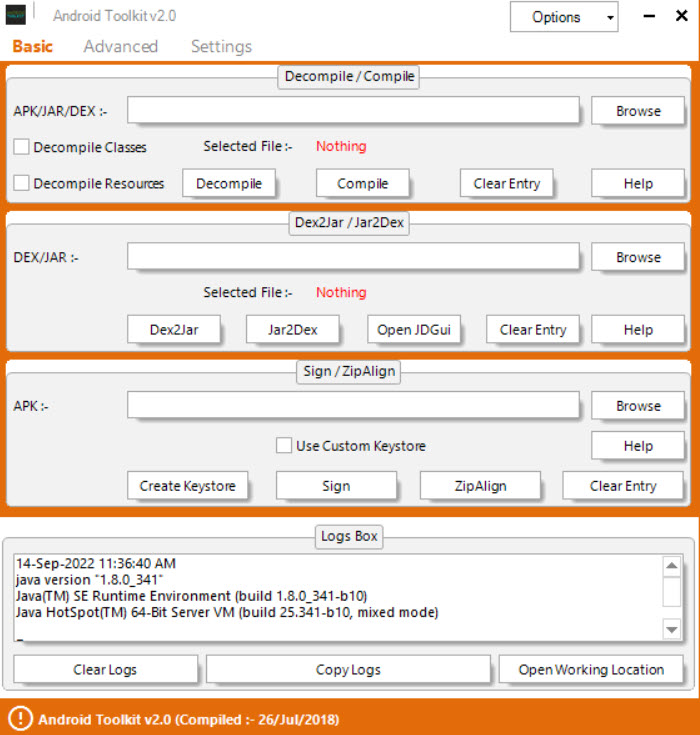
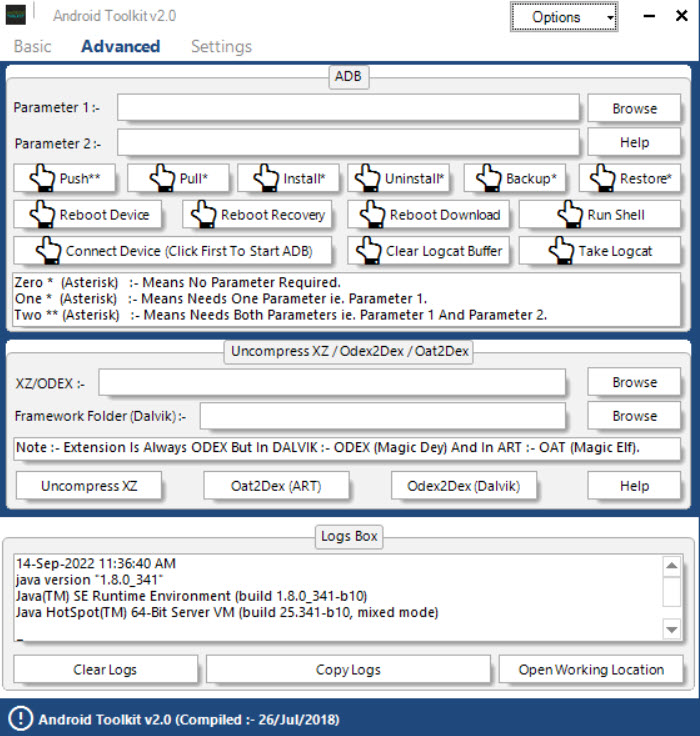
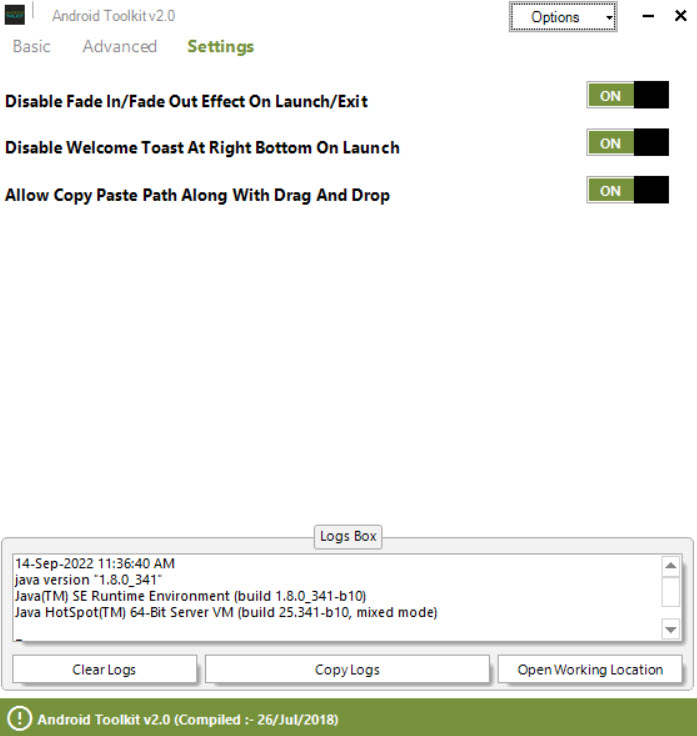
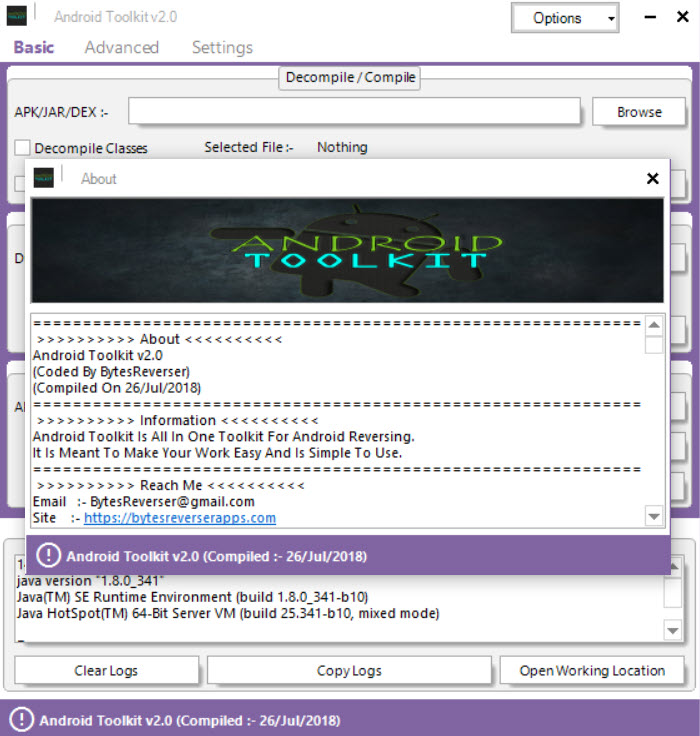
OVERVIEW
ANDROID TOOLKIT has been built with the idea of making your work simple and easy for Android Reversing to end user, it is fast, stable, smooth and NOOB FRIENDLY..!! It is a GUI program which helps you to do tasks with just clicking simple options rather than messing with commands manually for every single task, it handles everything itself and is intended to save your time.
Features...
DECOMPILE/COMPILE
Decomile and Compile Android APK, DEX and JAR files.
DEX2JAR/JAR2DEX
Convert DEX to Jar and vice versa and see source code in JDGUI Decompiler.
ANDROID DEBUG BRIDGE
ADB commands to do tasks with just one click without writing a lot of lines manually.
OAT2DEX/ODEX2DEX
Convert optimized ODEX/OAT to deoptimized form.
SIGN/ZIPALIGN
Signing and ZipAligning of APK/JAR files and Creating custom certificate for signing.
USER FRIENDLY
Material themed UI, portable no need to install the setup, simple and easy to use.
REQUIREMENTS
- JAVA 7+
- Microsoft XP+
- .NET Framework 4+
PRICING
- No Ads
- Total Free
- All Features
CHANGELOGS
v2.1 (12/Aug/2023)
!!..Now minimum .Net Framework v4.5.2 is required to run Toolkit..!!
- Updated apktool v2.8.1 , smali/baksmali v2.5.2, adb v1.0.41, dex2jar v2.1, jd-gui v1.6.6.
- Fixed signing error and also add google apksigner v0.9 for signing apk rather than jarsigner/signapk.
- Add heap option in settings to select java heap value for processing.
- Create Keystore now uses RSA 2048 and provides 100 Years validity.
- Zipalign updated, zipalign should be done before signing apk else it will corrupt the apk.
- Fixed crashes on Java 9 above.
- Bugs fixed.
v2.0 (26/Jul/2018)
– Fixed old settings always reset when update toolkit, now saves settings to common data folder as AndroidToolkit.config and loads automatically on start.
– Fixed signing the apk file with custom keystore as it doesnot create new file when old signed file is present.
– Fixed meta-inf folder deleting with all contents while signing, should keep other files now when signing.
– Updated zipalign, apktool v2.3.3, adb v1.0.40, smali/baksmali v2.2.4, oat2dex v0.90, in future update yourself by replacing in binaries folder.
– Rework check for updates, now it will download the new version file rather than taking to website.
– Added option in settings to allow copy paste path along with drag and drop.
– Support for old smali/baksmali is removed in favor of new version.
– Rework oat2dex for newer oat files.
– Rework custom keys.
– Added reboot download mode.
– Added new certificates.
– Minor optimizations.
– Rework gui a bit.
– Fixed typos.
– Bugs fixed.
=============================================================
v1.6 (20/Jun/2017)
– Downgraded baksmali/smali binaries which are stable with toolkit.
– Added settings tab.
– Added options in settings to disable fade in/fade out effect on launch/exit and disable welcome toast at right bottom on launch.
– Added shadow effects on items.
– Bugs fixed.
=============================================================
v1.5 (13/Jun/2017)
– Updated compatibility with Java 8.
– Updated apktool, smali, baksmali binaries to latest version.
– Updated donate link.
– Fixed signing of apks with keystore, you can use both openssl certificates with pem and pk8 files (need to replace old files present in binaries folder) or can use custom keystore created with keytool.
– Fixed freezing while compiling on some apks which were having large size.
– Fixed some typos.
=============================================================
v1.4 (13/Sep/2016)
!!..Previous v1.3 had corrupt library which will cause problems in future, all users should update to v1.4 version..!!
– Add custom keystore option,now you can sign apks with your own digital signature.
– Add option to create keystore on the go with your own custom details.
– Custom keystore can be set to default as well as can be reset.
– Settings saved now stored in app local directory of current user for better handling.
– Updated help files.
– Fixed signing of apks which were already signed before,leading to multiple signature causing “parse error” on device.
– Fixed error “can’t find the file classes.dex” when decompile same jar/dex again which you already decompiled as toolkit deletes jar/dex directory before decompiling again so when you decompile again the same jar/dex then the directory is deleted and if you are inside that directory in explorer then it will show cant find file as directory is deleted but in explorer you are inside so it returns as busy so directory cant be created again and error thrown up has been fixed only used to come up in jar/dex file.
– Required library is now merged in main assembly.
=============================================================
v1.3 (11/Sep/2016)
!!..This version is built from scratch..!!
!!..Detailed instructions are provided for every single task,read “Help” of every operations..!!
!!..I have tested it with every single input,if still there are issues (send me error) or any suggestions then check toolkit about > reach me..!!
– Change icons.
– New professional metro ui hell yeah!,removed itunes ui.
– UI is divided into 2 tabs now as simple and advanced, hopefully this wont make ui messed up in single place like before.
– Added option to select theme cool right?.
– Updated apktool,smali and baksmali (you can also update yourself with latest when update comes and replace it in binaries/here folder).
– Implemented dex manager feature (dex manager is not supported anymore) ie. now directly classes.dex can be decompiled and compiled useful when apktool fails to decompile apk even when we only want classes to decompile its due to trick by some packers you know which one 😉 (in that case drag classes out and drop).
– Fixed issue when both the resources and classes checkboxes were unchecked but still resources was getting decompiled my bad.
– Many major bugs fixed which were leading to crashes sometimes.
– Code is optimized a lot so hopefully better speed up.
– Removed unused junks.
– Updated help instructions.
– Check for updates added.
– All fancy stuff from previous version removed.
– Error box and logs box are merged now,everything shown in one box as output or error cool isn’t it ?.
– Debugger checks fixed,also av false positive fixed.
– Minor bugs fixed (which could have created errors in some os).
=============================================================
v1.2 (26/Feb/2016)
!!..It is recommended to extract toolkit on desktop for your work,so it works reliable,as putting it in logical drives like D,E etc will cause permission denied problems,or run as admin..!!
!!..In case of java error,make sure you add Java_Home environment in your pc..!!
– Added adb commands like push,pull,install,uninstall,backup,restore,reboot device,reboot download,reboot recovery,clear logcat buffer,take logcat,run shell etc with one click.
– Added oat2dex,odex2dex.
– Added uncompress xz of odex in samsung firmwares.
– Added logs box for the output of right side panel.
– Detailed help button for every single task.
– Fixed symbols “‘!^&” in apk and jar name causing problems being recognized.
– Fix some delete actions.
– On start it shows if java is installed or not in logs box.
– Refactor bit of code.
=============================================================
v1.1 (23/Feb/2016)
– Fix dragging/loading files from root directory of toolkit leading to errors,now you can load file from anywhere from pc.
– Fix the issue with the file having spaces in name leading to errors,now you can load any files with any name upto windows characters limit.
– Fix issues in android jar processes leading to “access denied” when directory was open.
– Removed extra apktool.
– Cross checked all the validations and fixed when error found.
– Fix loading speed,only takes small time on very first start to extract skin.
– Minor other bugs fixed and optimizations.
– Toolkit is fully stable now.
=============================================================
v1.0 (22/Feb/2016)
– Initial release.v2.0 (26/Jul/2018)
FAQs
Most frequent questions and answers
Make sure you read the requirements ? Toolkit requires minimum Java 7 to be installed in your system and JAVA_HOME environment variable should be added to the Path along with Microsoft .NET framework minimum v4.0 must be installed to work.
Updating binaries is simple, for example if you want to update apktool binary to latest version say supplied binary with Toolkit is ApkTool v2.3.3 and new update comes as v2.3.4 then you can download ApkTool from official source and replace it at “Android Toolkit/Binaries/apktool.jar’ and Your Are Done!
First make sure you made changes accordingly, do read the error and fix it, the main error comes when compiling when we used ‘Decompile Resources’ option as due to compressed resources or some other improper elements added to trick compiling, in that case decompile resources of one APK and copy that APK as new name APK and decompile copied APK again as new without checking ‘Decompile Resources’ ,so use decompile resources just to analyze and use other one without resources decompiled to modify the APK.
If you have custom keystore made from Android Studio or keytool or from Toolkit then click ‘Use Custom Keystore’ in Sign/ZipAlign Panel and drag and drop the keystore file and put your Alias and Keystore password and click save, now when you sign the apk file next time, it will be signed with your certificate.
Either use browse option to locate the file or enable the option from Settings Tab ‘Allow Copy Paste Path Along With Drag And Drop’ and now you can copy paste and write the path.
Make sure USB Debugging is enabled in your device in Developer Settings, Device mobile drivers are installed in the computer and device is connected properly with your USB cable then click ‘Connect Device’ first always before using other ADB options.
Have ideas , queries or feedback for Android Toolkit ? Contact Me